Social Signals
13 free tools for PPC campaign management
Plenty of tools promise to offer excellent PPC data and insights. However, they usually come at a cost.
But if you know where to look, you can gather a wealth of data and insights without spending a dime.
This article lists 13 free tools I use to manage client accounts and optimize campaigns across paid channels.
Analyzing the competition is crucial when planning and managing your paid media ads. You also need to keep up with what is happening in the market.
The tools below offer free insight into just this.
1. Google Ads Transparency Center
The Google Ads Transparency Center enables users to see what ads any verified advertiser is running across Google networks
The tool was released as a privacy measure to create a “safe and open internet.”
You can also use the tool to gather competitor intelligence across multiple ad formats.
Ads Transparency allows you to search for any advertiser, specify a date range, location, and ad format, and see what ads are or have been running.
This feature allows you to check the messaging, visuals, and offers your competitors are using to better understand how you can make your own ads more enticing.
If you see a change in performance in your ads, this is an additional place to check to see if a competitor has adjusted their offering or started/stopped ads.
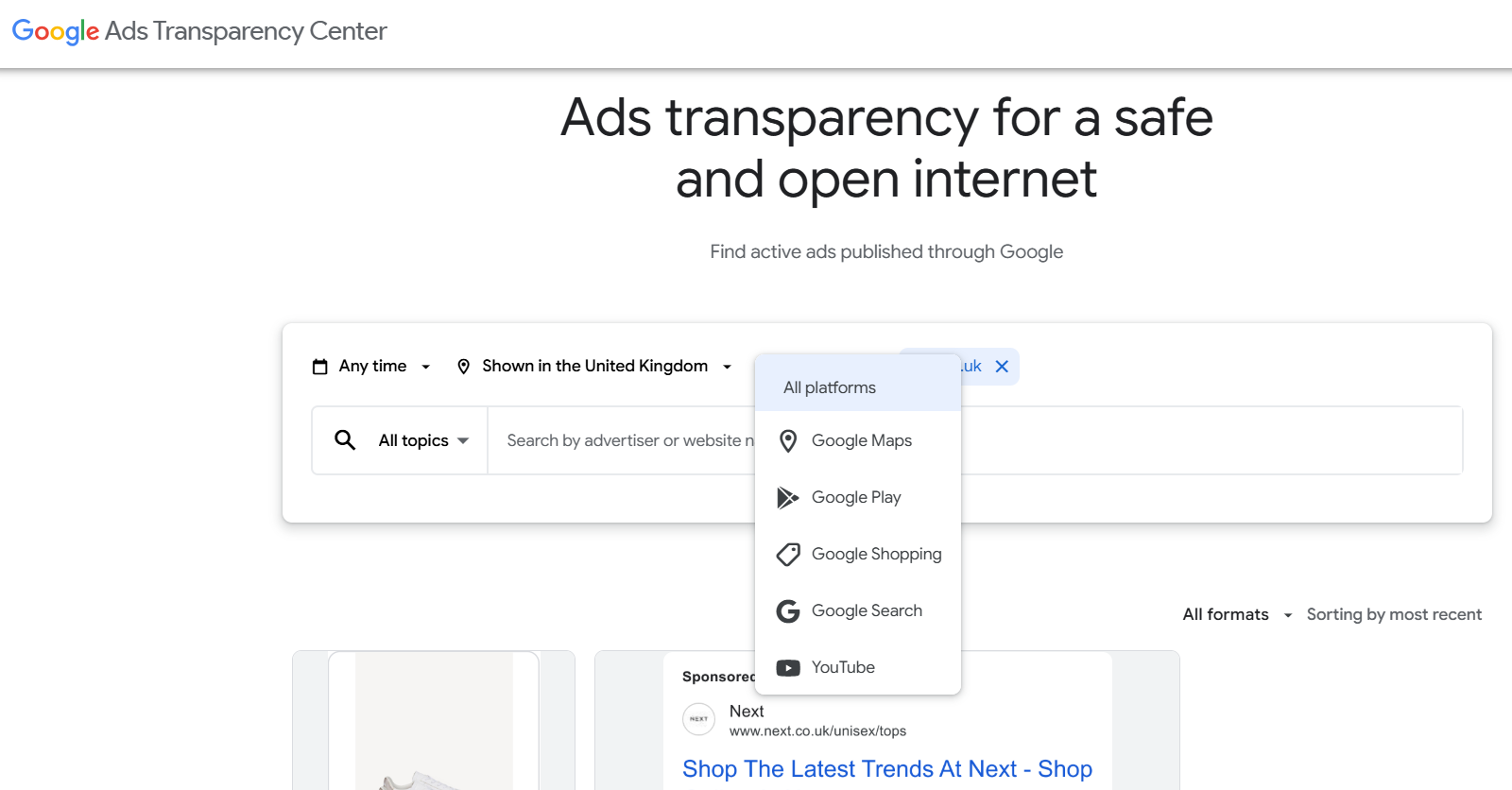
2. Meta Ads Library
Similar to the Google Ads Transparency Center, the Meta Ad Library allows you to search all ads currently running across Meta platforms from any advertiser.
To use it, you just need to search for a specific advertiser or keyword, select the ad category (employment, political, and a few others fall into special categories), and Meta will do the rest.
You can view:
- The date the ad was launched.
- The platforms the ad is running on.
- Whether it is a static or dynamic ad.
- The messaging and creative.
- Click through to the landing page in use.
You can also save searches to make it quicker to check back on the same competitors.

If you’re running ads in social issues, politics, or elections, the Ads Library Report offers deeper insights into spend and volume.

3. LinkedIn Ad Library
For B2B advertisers, LinkedIn also offers an ad transparency tool.
You can access it in two ways:
- Visit a company page on desktop, select Posts > View ad library in the left panel.
- Or go directly to the Ad Library and search by business, country, and date.

4. Google Trends
Google Trends allows you to track the popularity of terms, topics, or companies over a given period and location.
It also lets you compare the trend data, making it a great tool for tracking brand growth over time.
You can use Google Trends to:
- Plot how your brand name trends vs. your competitors.
- Add up to four keywords to compare.
- Export this data to give you an idea of brand share over time.
Filtering the results by the type of search used (e.g., Google Shopping or YouTube) gives insights into the different buying intents and trends, which can help you shape your channel strategy.

5. Glimpse
Glimpse is a useful extension to Google Trends that adds deeper insights into keyword and topic trends.
It still supports core Google Trends features, like location and time period settings.
Within the free package, you can access 10 free lookups per month on any topic or keyword. These credits allow you to:
- Track trends and trajectory.
- See what variations of the keywords people are also searching for.
- Break down what people are searching across six channels (Google, Amazon, YouTube, TikTok, and Walmart ) and sort this by volume, growth, or CPC.
- See the social media channels where the keyword is used, and understand the level of usage.
- See a topic map to give you new ideas for keyword clusters.

If you upgrade to the premium version, you can access additional features such as forecasting data.
The free version, however, gives loads of insight and is a great place to supplement your existing trend data.
6. TikTok Creative Center
The TikTok Creative Center is a great source of inspiration, offering insights into:
- Top-performing ads.
- Trending songs.
- Popular hashtags.

For ecommerce, it highlights trending products, categories, and key audience segments. It also includes creative tools to help you build better content.

It also has a number of creative tools to help you develop better content.
7. Semrush
Semrush offers valuable data on keywords, search volume, CPCs, and traffic, and lets you run keyword gap analyses against competitors.
The free version allows just 10 requests per day, so you’ll need to plan your usage carefully.
Dig deeper: Top 10 PPC tools you should be using in 2025
Get the newsletter search marketers rely on.
Keyword research
PPC keyword research is the building block of search campaigns.
It can also influence your strategy on YouTube, Shopping, TikTok, and Pinterest, among other channels.
While automation is changing how Google campaigns are created, conducting effective research is still essential to building them.
8. Google Keyword Planner
Google Keyword Planner is one of the most widely used keyword research tools.
To access it, you’ll need an active Google Ads account, though billing details may be required during setup.
You can start with base keywords or a website URL, and Google will return related keyword suggestions.
Selecting the most relevant terms for your business is a manual process.
The tool provides historical search volume and forecast data, but these should be viewed as directional.
Factors like competition, ad relevance, and bid strategy ultimately influence when your ad appears and how much you’ll pay.

A key benefit of the tool is the URL feature, which shows how Google interprets your page.
If it returns irrelevant terms, use that insight to adjust your content for better relevance.
9. Answer the Public
Answer the Public is an alternative keyword research tool that offers a free version that allows users to perform up to three searches per day.
The tool focuses on question-based searches and also provides prepositions and comparisons.
The downside to the free version is that it does not show all of the search volume data.
Still, you can export the keywords and get search volumes from another tool, such as Google Keyword Planner.
Creatives and assets
Creative is everything in visual ads, but it’s often costly.
Luckily, there are free, intuitive tools that still deliver high-quality design capabilities.
10. Canva
Canva is an extremely user-friendly design platform you can use for free to create visual assets.
It offers up-to-date, ad-ready templates or blank canvases, making it easy for beginners to get started. You also get access to free stock images, videos, and icons.
Its simple interface makes it quick to learn and use.

Canva now includes an AI feature that generates images and videos from prompts.

Other free image-generation tools worth noting:
Dig deeper: 7 best AI ad creative tools, for beginners to pros
11. v0
v0 is a handy tool for building landing page designs, with code you can share directly with a developer.
You can give it a reference to “clone” or use prebuilt prompts based on best practices.

As with any AI tool, double-check for errors and functionality. You can re-prompt as needed to refine the design until it meets your needs.
12. Wondercraft
Wondercraft offers AI voice generation for ad audio or podcast-style content.
You can layer audio tracks to produce a complete output.
The free version limits voice options, but still lets you choose from various accents and styles.

Website analysis
Understanding how users behave when they visit your site is essential for improving your PPC landing pages and overall performance.
While there are obvious tools like Google Analytics, consider these little-known tools that provide more enhanced data, such as heat mapping, for free.
13. Microsoft Clarity
Microsoft Clarity is a free behavior analytics tool offering heatmaps and session recordings, with no paid tier or feature limits.
Clarity lets you filter by page, device, and time range to see how users interact with your site.
You can track clicks, errors, and quick exits, and when connected to Google Analytics, view session data and imported goals for deeper journey analysis.
These insights can help optimize landing pages and improve conversion flow. Just make sure Microsoft Consent Mode is implemented.
While this is not an exhaustive list of all of the free tools for paid media, these are the ones I turn to most often to gain actionable PPC insights and outputs.
If there’s something here you haven’t used before, I would highly recommend testing them out.
Dig deeper: Top AI tools and tactics you should be using in PPC
Contributing authors are invited to create content for Search Engine Land and are chosen for their expertise and contribution to the search community. Our contributors work under the oversight of the editorial staff and contributions are checked for quality and relevance to our readers. Search Engine Land is owned by Semrush. Contributor was not asked to make any direct or indirect mentions of Semrush. The opinions they express are their own.
#free #tools #PPC #campaign #management

